Artwork Specs
All fonts need to be converted to outlines, curves, or embedded.
All artwork submitted must include 1/8" bleed and be backed up head-to-head.
We Recommend Proofs!
Due to transparencies, drop shadows, text defaults, and certain effects not imposing correctly in pre-press, we recommend an email proof. All email proofs are setup with artwork files after pre-press has finalize them for printing (In other words, the way you see the proof is how your final product will print). 24hourcolor.com is not responsible for any missing artwork, color/s, or text that doesn't print on final product/s ordered. If you have any further questions about artwork, please contact customer service.
What file formats are accepted?
We accept any Mac or PC rasterized file format.
This includes:
- flattened pdfs (*our preferred format)
- tiffs
- jpegs
What file resolution is recommended?
Please submit your files at 300 dpi.
What color format do you accept?
We accept CMYK color format exclusively. Please DO NOT send RGB, your file’s colors will change.
How much bleed does each document need?
Please leave 1/8 inch around your entire document. This will enlarge the document size you submit by .25 inch (1/8 on each side) and will be cut off after printing.
Other Helpful Hints:
Images and Text
Please keep all text and important images (images that do not bleed) an additional 1/4 inch inside the final cut line. This will ensure your image and text will be centered on your piece and much more pleasing to the eye.
Borders
Due to the speed of our cutters and our gang style lay-out, we advise not using borders in your artwork. Borders can make even the straightest cuts look crooked.
How do I get a rich black build?
Due to the nature of 4 color process a Rich Black Build will print better than just 100% black. Please set your CMYK build as follows:
C: 70%
M: 40%
Y: 20%
K: 100%
Keep Blues from Turning Purple
Inevitably you have sent a file as blue and received a purple printed product. Unfortunately, this is a common problem in offset printing. Since blue and purple are very close in the CMYK spectrum, it is extremely important to monitor your Magenta build before sending a file to print.
As a rule of thumb, the Magenta build should be approximately 30% less than the Cyan build for blue and 30% higher than the Cyan build for purple.
Please do not submit files in 400% black because it will cause offsetting.
Canvas Size
As a current customer you have probably seen this notice on the artwork upload page: "All artwork submitted must include 1/8" bleed and be cropped down to size." Basically, we are requesting you do not send artwork floating in the middle of a large canvas. Your canvas should be the final size of your artwork plus bleed.
For example, if you are ordering a 3.5x2" business card, your canvas size should be 3.75x2.25". This will accommodate for the 1/8th inch bleed.
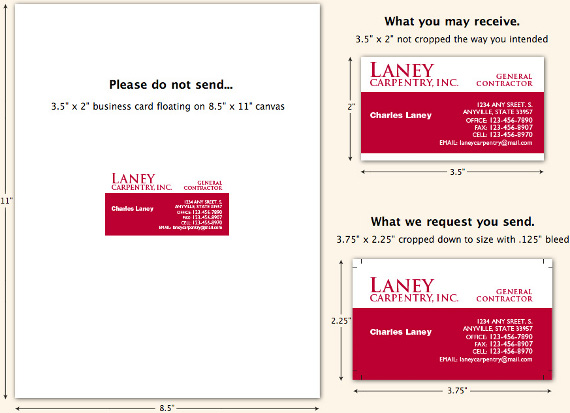
Following these guidelines takes the guesswork out of prepress and will help ensure that 24hourcolor.com has the correct layout of your artwork.
If you have to submit artwork floating on a larger canvas, please order an email proof. Ordering an email proof gives you a final look at layout before it prints.
Borders
While the addition of a border may be a nice design aesthetic or an easy way to add bleed to a customer supplied file, it can be detrimental to the end result of your print job.
24hourcolor.com highly recommends removing all borders before sending files to print.
This is why:
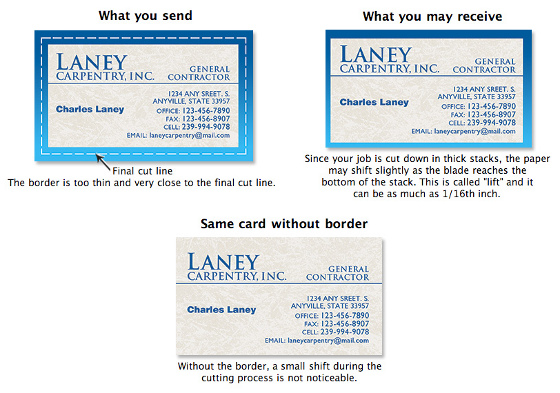
Due to the speed of our cutters and our sheet lay-out, borders can make even the straightest cuts look crooked. Although 24hourcolor.com often trims borders to perfection, the issue can be avoided 100% of the time if borders are removed completely before submitting artwork.
If you are working in Illustrator or Photoshop:
It helps if you group all your text together.
When you save as a pdf in Photoshop or Illustrator please unclick the check box marked “Preserve Illustrator Editing Capabilities.” This will shrink your file size and ensure your text and images are flattened.